Download Red Hat Linux for VirtualBox – Safe & Free
Red Hat Linux is an amazing Linux distribution. This is a great option to use for lab environment purposes. It is always known for its flexibility and innovations of its community which is why you will find Red Hat the best lab environment.
For this purpose, you can use virtualization applications such as VMware or VirtualBox. And here you are going to download Red Hat ISO (ISO) for VirtualBox or VMware.
There is no restriction on using it; you can use it on VMware, VirtualBox, Hyper-V, and even Parallels. Red Hat is distributed under GA and has numerous other distributions too.
You will find Rocky Linux, AlmaLinux, CentOS, and Fedora. Like Fedora, while all of them are based on Red Hat, you will find Fedora is the only one that is officially supported by Red Hat.
Requirement for Red Hat Linux on VirtualBox
Here is what you will need to run Red Hat on VirtualBox.
- 20 GB of free storage is needed as free space on your PC.
- You will need to download the Red Hat Linux ISO file for VirtualBox.
- The setup file of VirtualBox is also required. Download VirtualBox then perform the installation.
- After the installation, you are going to create a new VM on VirtualBox. The VM will be used for the installation of Red Hat Linux.
- For the installation of Red Hat, you will need an additional 10 – 15 GB of free storage.
- 8 GB of RAM memory is also required to run the Linux.
Download Red Hat Linux for VirtualBox
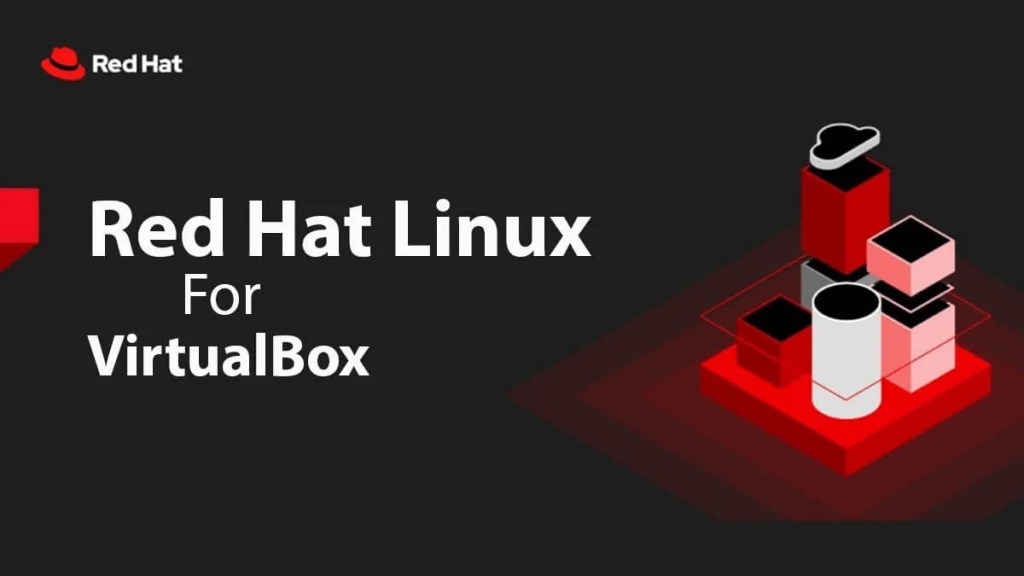
Here is the full offline installer of Red Linux. You will use the direct link to download the Red Hat Linux file for VirtualBox. Several options are provided, just in case you need one. So, here use the links to download the Linux.
| 767.8 MB | rhel-8.6-aarch64-boot.iso | Download |
| 8.2 GB | rhel-8.6-aarch64-dvd.iso | Download |
| 17.3 GB | rhel-8.6-source-dvd.iso | Download |
| 846.0 MB | rhel-8.6-x86_64-boot.iso | Download |
| 10.7 GB | rhel-8.6-x86_64-dvd.iso | Download |
Installation of Red Hat on VirtualBox
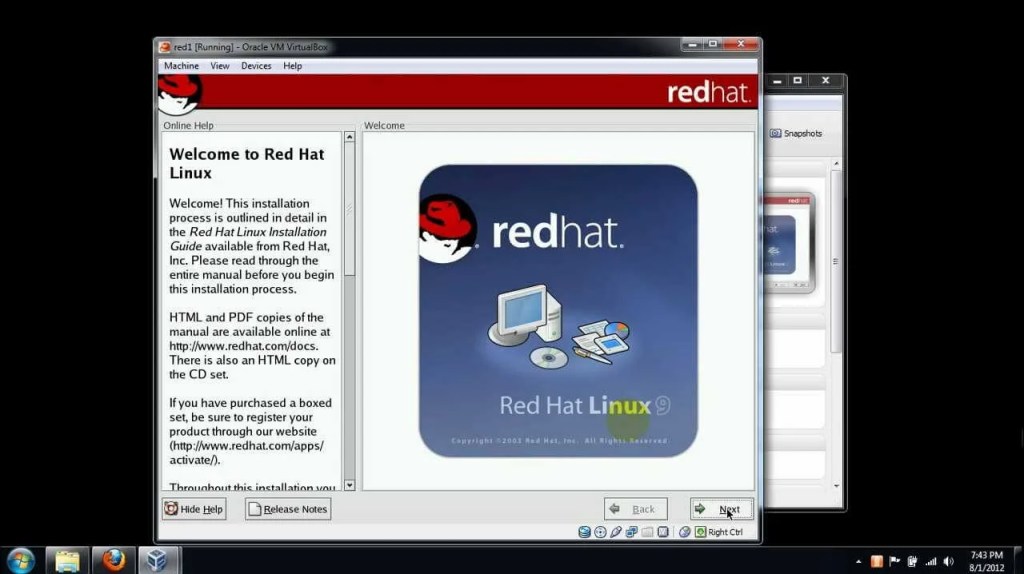
Here is how you will install Red Hat on VirtualBox. I have created a quick overview of how to install it. Since the officials have provided the entire guide on installation. However; if you want the full version from us on installing Red Hat Linux on VirtualBox then comment down.
- First, you will enable Virtualization from BIOS or UEFI.
- Then you are going to check the system requirement to run Red Hat. Make sure, you have covered the specs to run Red Hat and your current OS on your PC at a time.
- Now download & install VirtualBox on your PC.
- Run VirtualBox and create a new VM.
- Select the newly created VM and go to Settings. Configure all the Settings accordingly and then run your VM.
- Now do the installation of Red Hat Linux as guest OS.
Features of Red Hat Linux
Here is a quick overview of Red Linux features. While your downloader is downloading Red Hat Linux (ISO file) for VirtualBox, let’s have a look at what you are going to have after installing it.
- AppStream repositories make it easier and more flexible to offer user space packages (runtime languages, databases, web servers, and so on).
- Userspace components can now be updated faster than core operating system packages and without waiting for the next major release of the operating system. So, you can receive the most recent stable version.
- IPvLAN enables more efficient Linux networking in containers.
- Includes a redesigned TCP/IP stack with congestion management for bandwidth and round-trip propagation time (BBR).
- There are also system-wide cryptographic policies incorporated.
- Container toolkit based on open standards that are lightweight (Buildah, Podman, Skopeo)
- Red Hat Enterprise Linux Web Console provides a streamlined interface for managing Red Hat Enterprise Linux servers both locally and remotely, including virtual machines.
- RHEL (Red Hat Enterprise Linux) is now widely distributed (GA). This release is intended to meet the needs of the hybrid cloud environment and is ready for development and deployment from the edge to the cloud.
- Image builder is a utility that allows users to generate bespoke RHEL system images for major and minor releases in a number of formats. These pictures are compatible with the market’s leading cloud providers and virtualization technologies. Users may use this to easily create customized Red Hat Enterprise Linux development environments on local, on-premises, or cloud platforms.
- Red Hat Enterprise Linux environments must be monitored and maintained.
- The Red Hat Enterprise Linux 9 online interface now includes an improved performance metrics page that assists in determining the root cause of excessive CPU, memory, disc, and network resource utilization spikes.
- Red Hat Enterprise Linux 9 now has web-based kernel live patching.
- Images of Universal Building Containers
- The Red Hat Universal Base Images make it simple to create, execute, and manage container images based on Red Hat Enterprise Linux software.
- Red Hat Enterprise Linux 9 introduces cGroups (control groups) as well as an upgraded version of podman, a daemonless engine for constructing and managing Open Container Initiative (OCI) containers on Linux systems.
- Identity and safety
- Red Hat Enterprise Linux 9 provides OpenSSL 3.0.1, which is the latest release after OpenSSL 3.0 which is the latest LTS release.



