Fix Security Settings Do Not Allow This Mac to Use an External Startup Disk
If you have a window right in front of you with “security settings do not allow this mac to use an external startup disk” error, then it means you are stuck and needs help. Well, here is how to fix the error.
For this, you will need to change the Startup Security Utility Settings. Most Mac users with Apple T2 Security Chips, experience this error.
How to fix “security settings do not allow this mac to use an external startup disk”?

As mentioned earlier, you will need to change the Startup Security Utility Settings. So, to change follow these steps:
The first step will be to restart your macOS. Once the macOS is started, press Command+R keys on your keyboard, soon Apple Logo will appear.
Go to macOS utility window, there select Utilities> Startup Security Utility. Select the administrator account and insert your password.
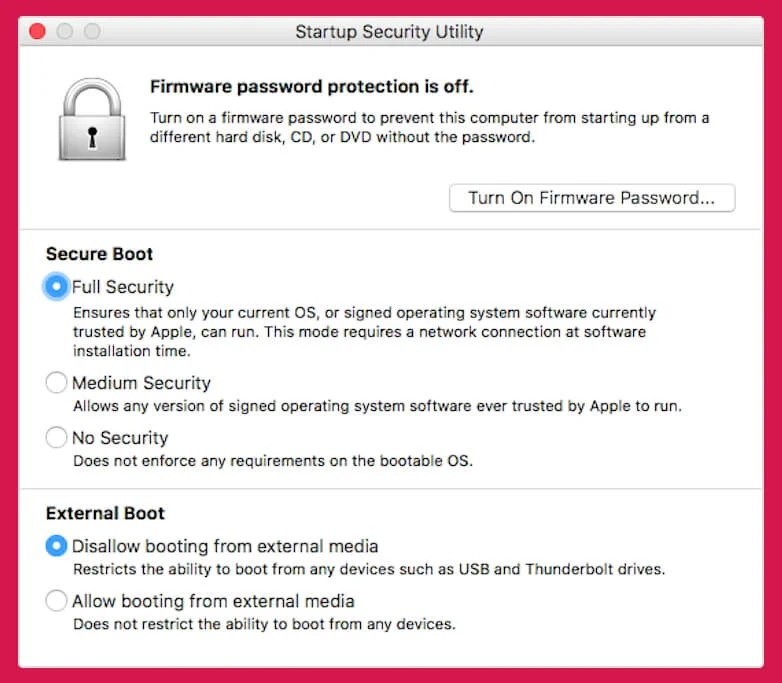
Change the External Boot from Disallow booting from external media to Allow booting from external media.
Note on Startup Security Utility
When you access the Startup Security Utility, you will find three different features. All these features are to secure your Mac from unauthorized access: Firmware password protection, Secure Boot, and External Boot.
Full Security- means full protection. Your system is high alert and users can only install operating systems signed by Apple. Before installing, the Mac will verify the integrity of the OS on startup disks. The same features were also available in the previous iOS too.
Medium Security- the Mac makes sure; the installed OS is properly signed by Apple or Microsoft. For this method, there is no need for an internet connection.
No Security- all the security walls are down and you can install any kind of OS that you desire.
Disabling the security will only make your system vulnerable to certain threats. You can fix any kind of problem-related to Startup Security by changing the External Boot settings or by adjusting the Secure Boot. In the same way, we have fixed this problem too.



